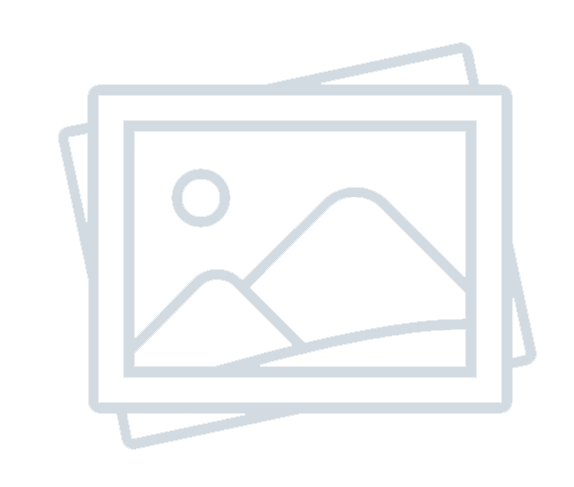Graph API Week Day 3 – OAuth Demystified for Graph API Developers
-
Admin Content
-
Oct 27, 2025
-
350
Graph API Week Day 3 – OAuth Demystified for Graph API Developers
Working with the Microsoft Graph API unlocks powerful integrations across the Microsoft ecosystem, from user profiles and calendars to OneDrive and Teams. But before any of that magic happens, developers must clear one key hurdle: OAuth 2.0 . For many, OAuth feels like a maze of tokens, scopes, and consent prompts. In today’s entry of Graph API Week, we’re breaking it all down. Whether you're building enterprise-grade applications or personal productivity tools, understanding how OAuth works is essential to leveraging Graph API securely and effectively.
Understanding the Role of OAuth in Graph API
OAuth 2.0 is an open standard for delegated authorization , meaning it allows applications to act on behalf of a user (or a system) without exposing passwords. In the context of Graph API, this is vital because it ensures secure access to a wide range of resources — from email inboxes to organizational directories — with user consent and granular control.
When a user logs into an app using Microsoft credentials, OAuth facilitates that handshake. The app doesn’t get the user’s password; instead, it receives an access token , which is a temporary credential allowing it to call Graph API endpoints. This architecture is both safer and more scalable.
OAuth also supports a wide range of scenarios: single-user apps, multi-tenant enterprise platforms, background services, mobile apps, and more. What makes Graph API integration powerful is its tight alignment with Azure Active Directory (Azure AD), which manages user identity and access for Microsoft services.
Tokens, Scopes, and Consent – The OAuth Trifecta
The first step in demystifying OAuth is breaking down its three core elements: tokens, scopes, and consent .
- Access Tokens : These are time-limited tokens issued by the Microsoft identity platform. They act as a passport, allowing an app to make authenticated Graph API calls on a user’s behalf.
- Refresh Tokens : Paired with access tokens, these allow the app to silently obtain a new access token when the current one expires, maintaining a seamless user experience.
- Scopes : Scopes define what an application can access. For instance, the User.Read scope allows reading a user’s profile, while Mail.Read grants access to emails. Scopes are critical in limiting access and ensuring least-privilege principles.
- Consent : When an application first requests access to a user's resources, Azure AD presents a consent prompt. This is where the user agrees to let the app access specified data. In enterprise environments, an admin can pre-consent on behalf of users, streamlining this step.
For Graph API developers, understanding how to manage and request appropriate scopes is essential. Over-requesting can scare off users; under-requesting may break app functionality.
OAuth 2.0 Flows – Picking the Right One for the Job
OAuth isn't one-size-fits-all. Depending on your application’s context, different authorization flows are more appropriate. Here are the key flows you’ll encounter as a Graph API developer:
- Authorization Code Flow : Best for web apps and services that require user login. It involves redirecting users to a Microsoft login page, retrieving an authorization code, and then exchanging it for tokens. Secure and widely used.
- Client Credentials Flow : Used for background services or daemons that don’t involve user interaction. The app authenticates as itself using a client ID and secret or certificate. This is ideal for tasks like system-wide reporting or automation.
- Device Code Flow : Great for apps on devices with limited input capabilities (like TVs or IoT devices). The user is prompted to visit a webpage on another device to authenticate.
- Implicit Flow : Previously used in single-page apps (SPAs), though now being phased out in favor of the more secure Authorization Code Flow with PKCE (Proof Key for Code Exchange).
Choosing the right flow depends on how your app operates and interacts with users. Microsoft’s identity platform supports all standard OAuth flows, but some — like client credentials — require additional permissions and admin consent.
Application Registration – Setting the Stage in Azure
Before an app can participate in any OAuth flow, it must be registered in Azure AD . This registration acts like a birth certificate, giving your app a unique identity and configuration within Microsoft’s ecosystem.
During registration, developers define:
- Redirect URIs : These are where the authorization server sends users after authentication.
- API Permissions : Here, you add the scopes your app needs.
- Certificates & Secrets : For apps using the client credentials flow, you’ll define how the app proves its identity.
- Branding and URLs : These help users identify your app during the consent process.
The Azure Portal makes this process fairly intuitive, but developers must be meticulous. A misconfigured redirect URI or missing permission can derail the entire OAuth handshake.

Handling Tokens and Security Best Practices
Once you’ve secured an access token, it’s tempting to just store it and move on. But tokens are sensitive assets and must be treated with care.
- Never log or expose tokens in URLs, error messages, or console outputs.
- Use secure storage mechanisms for access and refresh tokens. On the web, that means HTTP-only cookies or secure server-side storage. On mobile, use keychains or secure storage plugins.
- Implement token expiry handling . Always check the expiration and be ready to refresh.
- Validate tokens when appropriate , especially in backend services that rely on tokens passed from client apps.
Remember that if a token is stolen, it can be used to impersonate a user or access data until it expires. Keeping tokens safe is as important as securing passwords.
Real-World Use Cases and Developer Tips
In practice, Graph API developers often encounter specific scenarios where OAuth implementation can make or break user experience:
- Single-tenant internal tools can leverage pre-consented permissions and use silent login for streamlined access.
- Multi-tenant SaaS platforms need careful handling of tenant-specific tokens and admin consent workflows.
- Background sync services often benefit from the client credentials flow to read org-wide calendars or user data.
- Progressive consent helps apps start with minimal scopes and request more access only when needed, reducing user friction.
Debugging OAuth issues can be tricky, so tools like Postman , JWT.io , and Microsoft’s Graph Explorer can help inspect tokens, test scopes, and simulate calls. Also, reviewing the contents of tokens can clarify what user or app the token represents, and what permissions it grants.
Final Thoughts – From Complexity to Confidence
OAuth may start off feeling like a bureaucratic obstacle course, but once you understand its mechanics, it becomes a powerful ally. It ensures that users are in control of their data, applications are clearly defined and authenticated, and access is precisely scoped.
For Graph API developers, mastering OAuth unlocks the ability to build robust, secure, and scalable integrations across the Microsoft 365 ecosystem. With the right flow, careful permission planning, and secure token handling, OAuth becomes less of a gatekeeper and more of a foundation.
So as we wrap up Day 3 of Graph API Week, take a deep breath — OAuth might seem daunting, but it's a learnable system. And once you get the hang of it, it opens the door to a world of powerful, secure capabilities.