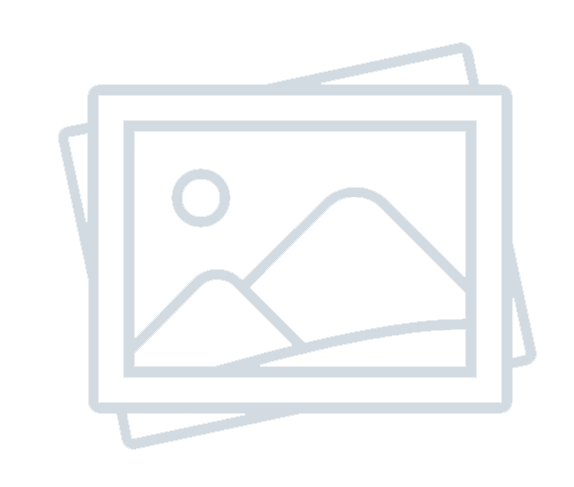Graph API Week Day 2 – Scopes, Tokens, and Permissions: The Dark Arts of Graph Security
-
Admin Content
-
Oct 27, 2025
-
328
Graph API Week Day 2 – Scopes, Tokens, and Permissions: The Dark Arts of Graph Security
Welcome Back to the Shadows
If you made it through Day 1 of Graph API Week, you’ve already tasted the power of the Microsoft Graph — a single endpoint to rule them all. But with great power comes... a ton of security considerations. Behind every elegant Graph call lies a complicated spellbook of tokens, scopes, and permissions that determine who gets to access what, when, and how. Today, we step into the dimly-lit chamber of Graph security: where misconfigurations can awaken dormant vulnerabilities and over-permissioned tokens can become ticking time bombs.
This isn't just about checking boxes for compliance. It's about understanding the layers of protection that Microsoft has woven into the Graph, and how you can wield them properly — or risk invoking chaos. Whether you're an IT admin, app developer, or security engineer, mastering Graph security means unlocking both control and confidence.
Prepare your mind (and your Azure tenant). We're about to summon the secrets behind scopes, tokens, and permissions.
Scopes: The Security Circles of Power
In the realm of OAuth 2.0 — the protocol Microsoft Graph relies on for authorization — scopes define the boundaries of access. Think of them as magical wards that specify what an app or user can and cannot do. When you request a token from Azure AD, you must declare your intentions: whether you're looking to "read user emails," "write calendar events," or "manage groups." These intentions are declared as scopes like User.Read, Mail.Send, or Group.ReadWrite.All.
Scopes are tightly bound to permission types , and here's where it gets interesting. Microsoft Graph splits these into two houses:
- Delegated Permissions – Used when a signed-in user is present. The app acts on behalf of the user and can only do what that user can do. Think of this as a wizard's apprentice borrowing their master’s grimoire.
- Application Permissions – Used by daemon or background apps. These are powerful and unrestricted by user context — essentially a lone mage with direct access to the arcane.
Using the wrong scope for your use case can be disastrous. Imagine handing the “delete all groups” spell to an app that only needed to view group names. Over-scoping leads to unnecessary risk. Under-scoping causes app failures. Balancing the right scope is more than configuration — it’s a philosophy.
Tokens: The Keys to the Kingdom
Once you've requested the right scopes, Azure AD hands you a token — your enchanted key to the Graph kingdom. But not all tokens are created equal. There are three primary types, each with its own purpose:
- Access Tokens – The main ticket for calling Microsoft Graph. These contain claims (data points) about the user, app, scopes, and expiration.
- ID Tokens – Used primarily in OpenID Connect flows for identity information. These tell your app who just signed in.
- Refresh Tokens – These don't directly access the Graph but let you request new access tokens without asking the user to sign in again.
Tokens are usually JWTs (JSON Web Tokens) — cryptographically signed blobs of data. Inside a decoded JWT, you’ll find details like aud (audience), scp (scopes), exp (expiration), and more. It's like peering into a spell scroll with everything your token is capable of.
But beware — tokens expire (typically after 1 hour), and caching them improperly can lead to unexpected failures. On the other hand, overly generous refresh tokens can outlive their welcome if not properly managed. Token management is both an art and a science: cache smartly, validate frequently, and revoke when in doubt.
Permissions: The Gatekeepers of Access
Permissions in Microsoft Graph define the boundaries of power. While scopes request access, permissions grant it — if the gatekeepers (users or admins) allow it.
There are two flavors of permissions:
- Delegated Permissions : These depend on both the user and the app. If the user can't do something in the portal, the app can't either — even if the scope is requested. This is your app acting under the user's cloak.
- Application Permissions : These allow apps to operate independently of user context, based solely on what’s been granted in Azure AD. Dangerous if misused, especially in multi-tenant environments.
The principle of least privilege should guide all decisions. Just because Mail.ReadWrite exists doesn’t mean your app needs it. Request only what you need, and no more. Over-permissioning isn’t just lazy — it's risky.
Consent flows are also worth understanding:
- User Consent : A user can grant permissions for themselves. Great for personal apps.
- Admin Consent : Required for high-privilege permissions or in enterprise environments. Admins are the final guardians who determine whether your app gets through the gate.
Never assume consent — always log, audit, and verify it.
Common Pitfalls and Security Missteps
Even seasoned developers can stumble in the shadows. Some of the most common security blunders with Graph API include:
- Over-privileging apps : Granting Group.ReadWrite.All when Group.Read.All would suffice. This often happens during debugging and never gets dialed back.
- Ignoring tenant-wide implications : Using application permissions in multi-tenant apps without tenant restrictions can expose data far beyond intended boundaries.
- Misconfigured manifest files : Incorrectly declaring required permissions or forgetting to update app registrations leads to broken flows — or worse, accidental exposure.
- Neglecting logout or token revocation : Expired tokens hanging around are low-hanging fruit for attackers, especially if stored insecurely.
And perhaps the most classic mistake: forgetting that Graph Explorer runs with elevated permissions by default. Testing a call successfully there doesn’t mean your app will work unless it has the same permissions.

Locking Down Your Graph
Security is not a one-time ritual — it's ongoing vigilance. Thankfully, Microsoft offers a grimoire of tools to help you secure your Graph API usage:
- Azure AD Sign-In Logs – Monitor who is accessing what and when. Look for anomalies.
- Microsoft Entra ID (formerly Azure AD) – Manage Conditional Access policies to enforce controls like MFA, compliant devices, or trusted locations.
- Permissions API – Review all the permissions your apps have and identify overly broad grants.
- Audit Logs – Know when permissions change and track who initiated them.
- Graph Explorer Permissions Tab – A hidden gem for visualizing what your app has access to in real-time.
You can also restrict specific Graph APIs from being called, use certificate-based authentication, and apply Identity Protection policies to defend against compromised accounts.
Locking down your Graph doesn’t mean crippling it — it means protecting it so it can serve you reliably.
Final Incantations for the Security-Minded
You’ve now crossed into the inner sanctum of Microsoft Graph security. We’ve unearthed the differences between scopes, tokens, and permissions — and how each layer contributes to the security posture of your app or organization. From the philosophical tenets of least privilege to the practical spells of Conditional Access, securing the Graph is both a strategic decision and a technical implementation.
As you begin casting your own Graph-powered applications, remember: wield your scopes wisely, protect your tokens like crown jewels, and never grant a permission you wouldn’t defend in a security audit.
Tomorrow, we delve into batching, throttling, and optimization spells — because power without efficiency is just noise.
Stay alert, stay secure, and don’t forget to read the runes.