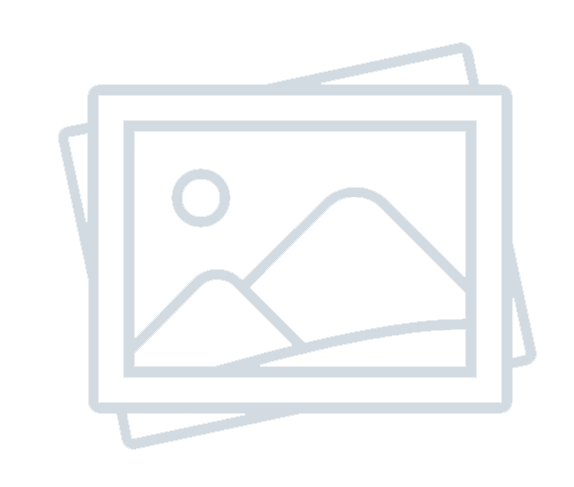Graph API Week Day 1 – “What the Graph?!” – The Only Introduction You’ll Ever Need to Microsoft Graph API
-
Admin Content
-
Oct 27, 2025
-
338
Graph API Week Day 1 – “What the Graph?!” – The Only Introduction You’ll Ever Need to Microsoft Graph API
If you’ve been circling the Microsoft ecosystem and wondering what the fuss around Microsoft Graph API is all about, then buckle up—this is the only introduction you’ll ever need. Whether you're a developer, an IT admin, or just API-curious, understanding Microsoft Graph is becoming increasingly essential in modern workplace automation, data access, and app development. This is Day 1 of Graph API Week , and we’re starting strong by answering the most obvious yet elusive question: What the Graph is Microsoft Graph API anyway?
Decoding Microsoft Graph API: A Bird’s Eye View
At its core, Microsoft Graph API is the unified endpoint that lets you access Microsoft 365 services. Think of it as your personal concierge to Microsoft’s cloud—whether it’s Outlook, OneDrive, Teams, Azure AD, or SharePoint. Instead of juggling multiple APIs for each service, Microsoft Graph lets you interact with them all using a single endpoint: https://graph.microsoft.com.
That’s a pretty big deal. Traditionally, accessing user emails meant using the Outlook API, getting files meant learning OneDrive’s syntax, and talking to Teams… well, that was a whole separate journey. Microsoft Graph API changed all that by creating a single programming model with consistent authentication and data structures. It’s Microsoft’s way of saying, “Let’s make this easier for everyone.”
Beyond simplicity, Graph is powerful because it isn’t just about pulling data. It’s about relationships. It maps how users, devices, documents, and conversations are connected. So rather than just asking, “Who is this user?” you can ask, “Who does this user work with most often?” or “What files have they been collaborating on this week?”
What Makes Microsoft Graph Different (And Better)
The magic of Microsoft Graph lies not only in its reach but also in its intelligence. It doesn’t just serve up raw data—it provides insights . Because it spans multiple Microsoft 365 services, it can analyze patterns in communication, collaboration, and productivity. This enables features like MyAnalytics , Cortana suggestions , and Microsoft Search —all of which are powered by Graph under the hood.
Another game-changing advantage is granular permissions via Microsoft Identity . Using Entra ID, Graph lets developers request specific permissions—like reading a user’s calendar or sending a Teams message—without giving away the whole kingdom. This fine-tuned access ensures apps are secure and respectful of user data.
And let’s not forget webhooks, delta queries, and batching —features that make Microsoft Graph not just comprehensive but efficient. Webhooks notify you of changes, delta queries help track changes over time, and batching lets you perform multiple operations in one HTTP request. All of this adds up to less coding, faster results, and happier users.

Use Cases That Actually Matter
So what can you really do with Microsoft Graph? A better question might be—what can’t you do?
Imagine you’re building a dashboard that shows a user their upcoming meetings, recent emails, and shared files. With Graph, that’s a single API call away. Want to automate sending Teams messages based on certain triggers? Graph’s got you. Need to create users in Azure AD, assign licenses, or reset passwords? That’s part of Graph, too.
Organizations are using Microsoft Graph to:
- Create onboarding workflows that set up new employees with calendars, documents, and Teams channels
- Analyze company-wide meeting trends to reduce “meeting fatigue”
- Build custom apps that integrate with Microsoft 365 in deeply personalized ways
- Enforce policies or flag unusual login behavior using security alerts from Graph Security API
The possibilities expand even more when you combine Graph with Power Automate , Power Apps , or Azure Functions . Suddenly, you're not just reading and writing data—you’re building intelligent apps that act on that data in real-time.
Authentication and Access: How You Actually Talk to the Graph
Accessing Microsoft Graph requires one essential ingredient: authentication . All requests to the API must be authenticated using Azure AD. This is done via OAuth 2.0, and depending on your app type, you’ll use one of several flows—like authorization code flow for web apps, client credentials for daemons, or device code for limited-input devices.
Once authenticated, your app is issued a token—essentially a permission slip—which is included in the HTTP request headers. The token specifies what your app is allowed to do, and Microsoft Graph enforces that religiously.
App registration in the Azure Portal is where everything begins. Here, you define what type of app you’re building, set redirect URIs, configure certificates or secrets, and assign API permissions. Whether you're building a multi-tenant SaaS platform or a simple single-user app, this step is non-negotiable.
And if the process sounds daunting—don’t worry. Microsoft provides SDKs for .NET, JavaScript, Python, and more that handle much of the heavy lifting. These SDKs wrap the raw HTTP calls and provide strongly-typed objects that make interacting with Graph more intuitive.
Exploring the Graph Playground: Tools to Get Started
Before writing a single line of code, you can experiment with Microsoft Graph using the Graph Explorer —an interactive web-based tool that lets you run sample queries, test permissions, and see real data from your Microsoft 365 environment (or demo tenant). It’s the perfect sandbox for learning how the API behaves.
Graph Explorer shows you:
- How to structure queries (e.g., GET /me/events to pull calendar events)
- What permissions are required for each operation
- The shape and structure of Graph responses (always in JSON)
- Preview features and beta APIs you can try before they’re officially released
This is also where you’ll learn how to use OData query parameters —like $filter, $select, $orderby, and $expand—to fine-tune your results and reduce payload size. Want just a user's display name and job title? Add ?$select=displayName,jobTitle to your query.
In short, Graph Explorer is your training wheels. Once you’re confident, you can move into Postman, Visual Studio Code, or your language of choice and start building real integrations.