Power Apps containers
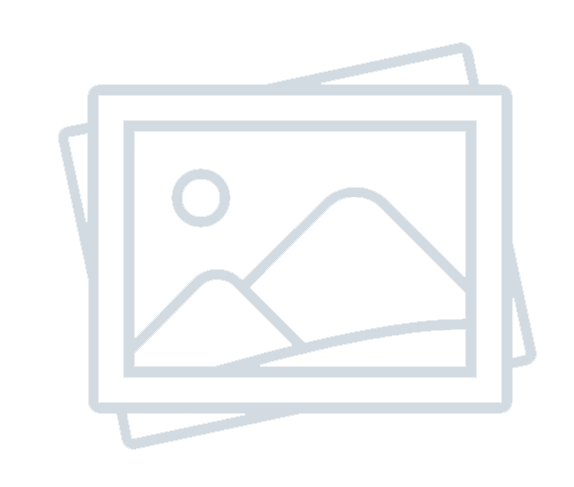
-
Admin Content - Dec 04, 2025
-
249
Power Apps Screen Design Week Day 1 - Mastering Canvas Layouts in Power Apps: From Chaos to Clarity
A beginner-friendly guide to mastering canvas layouts in Power Apps. Learn how to use containers, responsive formulas, hierarchy, spacing, and best pr...
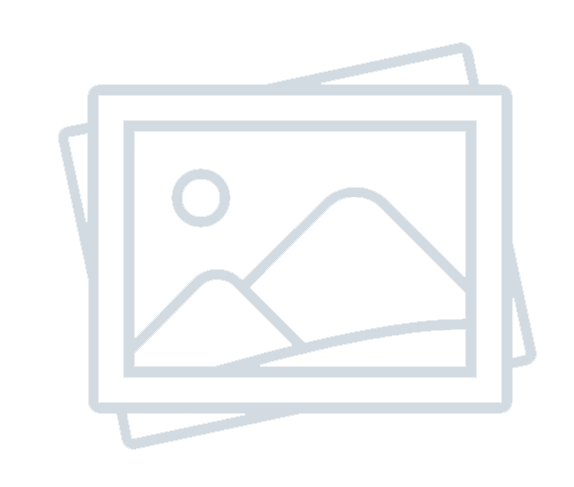
-
Admin Content - Sep 10, 2025
-
1,454
Power Apps Responsive Week — Day 4: 5 Steps to Make Your Power App Fully Responsive
Build fully responsive Power Apps with containers, formulas, reusable components, and adaptive theming—ensuring seamless layouts across all devices.
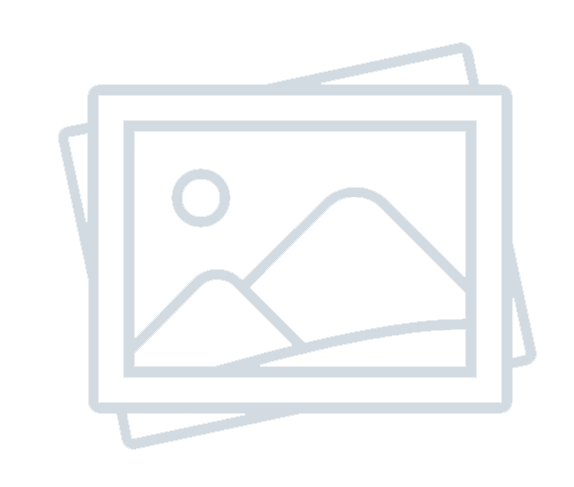
-
Admin Content - Sep 10, 2025
-
525
Power Apps Responsive Week Day 1: How Responsive Power Apps Are Changing the Game
Discover the foundations of responsive design in Power Apps—using formulas and containers to build layouts that adapt seamlessly across all devices.
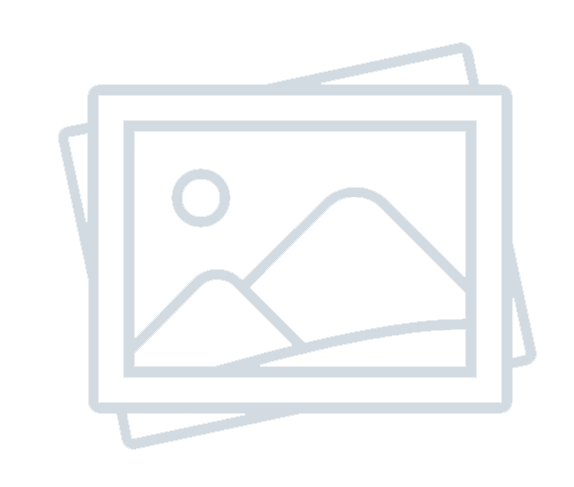
-
Admin Content - Sep 10, 2025
-
649
Power Apps Responsive Week Day 7: Designing for All Screens: From Mobile to Desktop in a Single App in Power Apps
Learn how to design responsive Power Apps that adapt seamlessly to any screen size, improving user experience and productivity across devices.
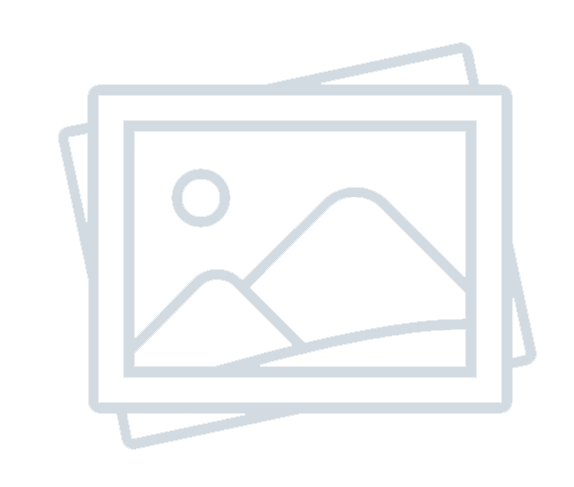
-
Admin Content - Aug 14, 2025
-
472
Power Apps Responsive Week Day 4: Pixel Perfect vs. Fluid Form: Balancing Design Precision & Flexibility in Power Apps
Explore the pros, cons, and best practices of pixel-perfect vs. fluid form design in Power Apps, and learn how to balance precision with flexibility f...
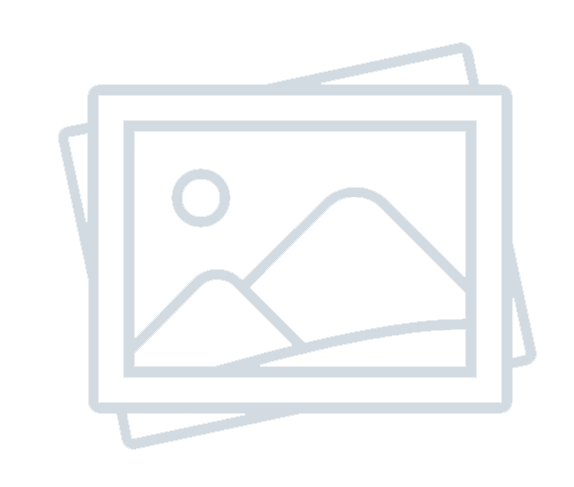
-
Admin Content - Aug 14, 2025
-
1,150
Power Apps Responsive Week Day 1: The Foundation of Flexibility: Why Responsive Design Matters in Power Apps
Learn how to design responsive Power Apps that adapt seamlessly to any device, improve user experience, and reduce maintenance costs.