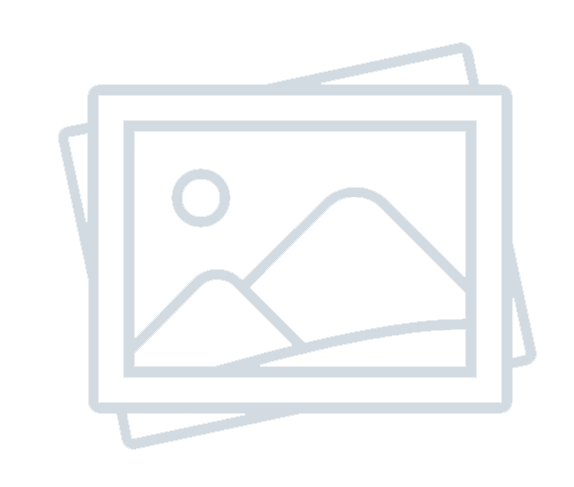Power Platform Compliance Week Day 2 – Role-Based Access: Guardrails Without Handcuffs
-
Admin Content
-
Oct 27, 2025
-
166
Power Platform Compliance Week Day 2 – Role-Based Access: Guardrails Without Handcuffs
Understanding Role-Based Access Control (RBAC) in the Power Platform
At its core, Role-Based Access Control (RBAC) is about managing who can do what within a system based on their job responsibilities. In the Power Platform ecosystem—which includes Power Apps, Power Automate, Power BI, and Power Pages—RBAC is a foundational security principle. It ensures that users only have access to data, features, and environments they actually need to perform their roles, no more and no less.
RBAC works by assigning users to roles with specific permissions. For example, a citizen developer might be granted the ability to build apps within a sandbox environment, while a system admin may have full access across multiple environments. The beauty of RBAC lies in its precision: rather than a blanket "yes" or "no" to platform access, it provides a nuanced approach that reflects organizational structures and workflows.
In regulated industries or enterprises with strict compliance obligations, RBAC is more than a best practice—it’s often a mandate. Power Platform's integration with Microsoft Entra ID (formerly Azure AD) means that it benefits from enterprise-grade identity management. This connection allows admins to define, audit, and adjust access levels using familiar tools, aligning Power Platform governance with broader organizational security policies.
Importantly, RBAC isn’t static. Organizations evolve, roles change, and responsibilities shift. That’s why successful implementation of RBAC also depends on regularly reviewing access levels to ensure they still align with current needs. With the right governance practices, organizations can keep their data secure while fostering a productive, innovation-friendly environment on the Power Platform.
Designing Guardrails That Empower Rather Than Restrict
It’s easy to conflate security with restriction, but in reality, well-designed guardrails act more like bumpers in a bowling alley than like barriers. The goal isn’t to slow people down or stop them from innovating—it’s to keep their work aligned with compliance and security best practices. This balance is especially important in the Power Platform, where citizen developers can quickly spin up solutions that impact business-critical processes.
Guardrails can take many forms. Environment-level DLP (Data Loss Prevention) policies, for instance, are one of the most effective ways to prevent data leakage across connectors. Another guardrail could be assigning the least privileged roles by default when a user is added to an environment. These are not punitive measures—they’re protective mechanisms designed to keep both the user and the organization safe.
Encouraging developers and business users to stay within these guardrails means transparency and clarity are key. If users understand why certain policies are in place—and can see how those policies help them avoid pitfalls—they’re far more likely to adopt compliant behaviors. Communication and training go hand in hand with technical enforcement.
What’s more, when developers are confident that the environments they’re working in are properly governed, they’re free to focus on what they do best: building solutions. They can create without fear of accidentally breaching security policies or compliance requirements. In this way, the right guardrails enable creativity and speed, rather than hampering them.
Balancing Admin Control with Maker Autonomy
One of the unique challenges in managing the Power Platform is striking a healthy balance between administrative control and maker autonomy. Admins need visibility into who’s building what, where data is flowing, and whether security protocols are being followed. At the same time, makers need the freedom to innovate, test ideas, and deliver solutions without hitting constant bureaucratic roadblocks.
Role-based access can help resolve this tension. By carefully scoping access roles—for example, separating "Environment Maker" from "System Admin"—organizations can empower makers to build without giving them the keys to the kingdom. Makers can create and manage their own apps and flows within certain environments, but they can’t accidentally (or maliciously) access sensitive information or change critical platform settings.
Monitoring and analytics also play a role here. Admins can use tools like the Power Platform Admin Center or Power Platform CoE (Center of Excellence) Starter Kit to track maker activity without interrupting it. If anomalies are detected—like the sudden creation of dozens of flows using restricted connectors—intervention can be both targeted and proportional.
Trust is crucial in this equation. Makers must trust that admins are supporting—not spying on—their work. And admins must trust that makers will act responsibly when given autonomy. This trust is built through open dialogue, ongoing training, and a shared understanding of the organization’s goals. When both sides are aligned, compliance becomes a shared responsibility rather than a source of friction.
Practical Implementation Tips for RBAC in the Power Platform
Implementing effective RBAC in the Power Platform doesn’t have to be daunting. Start by mapping out the roles your users actually play in the development lifecycle. Consider categories like Citizen Developer, App User, Environment Admin, and Global Admin. Each of these roles comes with a different set of permissions, and mapping them correctly reduces the likelihood of over-provisioning.
Use Microsoft Entra security groups or Microsoft 365 groups to manage permissions at scale. This makes it easier to onboard new users, adjust access when people change roles, and offboard users who leave the organization. Group-based access also ensures consistency across environments and applications, reducing the chance of one-off misconfigurations.
Establish environment strategies that align with roles. For instance, have a dedicated "personal productivity" environment where users can freely explore and test features, alongside more tightly controlled environments for shared solutions or production-level applications. RBAC becomes more effective when paired with the right environment structure.
Don’t forget the importance of audits and reviews. Regularly review user roles, audit logs, and environment activity to ensure your RBAC model is still serving your compliance needs. Automation can help here—consider using Power Automate flows to flag unusual permission changes or to remind admins of quarterly role reviews.
Finally, involve your makers and stakeholders in the process. When users have a voice in how roles are defined and guardrails are set, they’re more likely to embrace the system. Co-designing governance policies creates a sense of ownership and shared accountability that’s critical to long-term success.

Moving from Restriction to Enablement: A Cultural Shift
Perhaps the most powerful insight from Role-Based Access in the Power Platform is that compliance doesn’t have to be a creativity killer. In fact, when done right, it’s a creativity enabler. The mindset shift required is cultural as much as it is technical: from seeing compliance as a constraint to viewing it as a scaffold that supports responsible innovation.
Organizations that succeed in this space tend to treat governance as a partnership between IT and the business. IT brings the guardrails and visibility, while the business brings the domain knowledge and agility. Together, they can co-create a Power Platform strategy that maximizes value while minimizing risk.
Training and enablement are key levers here. Invest in upskilling both makers and admins on best practices for access management, secure app development, and compliant workflows. The more knowledgeable your user base, the less likely they are to make risky mistakes—and the more confident they’ll feel using the platform.
Celebrate compliance wins just as much as innovation milestones. Highlight stories of makers who built impactful apps while staying within governance boundaries. Use dashboards to show reduced data risk or improved audit readiness. These narratives reinforce the message that compliance and creativity are not at odds—they’re aligned goals.
Ultimately, role-based access is not about saying "no"—it’s about saying "yes, but safely." It’s about creating a digital workspace where users can move fast without breaking things. And that’s what makes it such a powerful cornerstone of Power Platform Compliance Week.
Source: Power Platform Compliance Week Day 2 – Role-Based Access: Guardrails Without Handcuffs