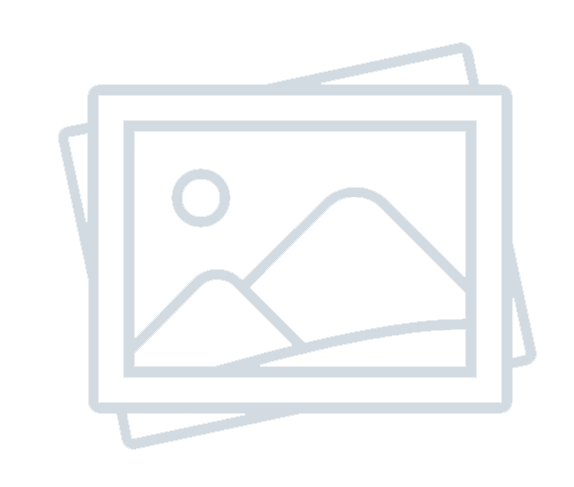How Power Apps Can Enhance IoT Processes
-
Internee Support
-
Feb 22, 2025
-
428
How Power Apps Can Enhance IoT Processes
The Internet of Things (IoT) is transforming industries by enabling devices, sensors, and machines to communicate and automate processes. However, managing and utilizing IoT data effectively can be challenging without the right tools. Microsoft Power Apps, a low-code/no-code platform, provides businesses with a way to build custom applications that streamline IoT data collection, monitoring, and automation. This article explores how Power Apps can enhance IoT processes and drive efficiency.
1. Real-Time IoT Data Visualization & Monitoring
IoT devices generate vast amounts of data, including machine performance metrics, temperature readings, and energy consumption levels. Power Apps can connect to Azure IoT Hub, Microsoft Dataverse, Power BI, and other data sources to provide real-time visualization.
- Businesses can create dashboards that display live IoT metrics, enabling users to monitor critical parameters such as machine health, environmental conditions, and operational efficiency.
- Alerts and notifications can be integrated into the app, ensuring that teams receive real-time updates if predefined thresholds are exceeded (e.g., a temperature spike in a manufacturing plant).
- Field technicians and managers can access IoT data remotely through mobile or web apps, improving decision-making and response times.
By using Power Apps to visualize IoT data, organizations can improve operational oversight and reduce downtime caused by undetected issues.
2. Automating Workflows with Power Automate
Power Apps works seamlessly with Power Automate, allowing businesses to create automated workflows based on IoT data inputs. This helps organizations reduce manual intervention and improve efficiency.
- Predictive Maintenance: IoT sensors can detect equipment failures before they occur. If an anomaly is detected, Power Automate can create a maintenance ticket in Dynamics 365 and assign it to a technician.
- Automated Inventory Management: If IoT sensors in a warehouse detect low inventory levels, Power Automate can generate an automatic reorder request to suppliers.
- Incident Response Automation: If an IoT security device detects unauthorized access, Power Automate can instantly trigger alerts, lock doors remotely, and notify security teams.
These automations increase operational efficiency, reduce downtime, and minimize human errors in IoT-driven environments.
3. Mobile & Remote IoT Control
One of the key benefits of Power Apps is enabling users to interact with IoT-connected devices remotely via mobile or desktop applications. This capability is useful in several industries:
- Smart Factories: Operators can use Power Apps to adjust machine settings, check equipment status, and receive automated warnings if parameters exceed normal ranges.
- Smart Building Management: Facility managers can use Power Apps to control lighting, air conditioning, and security systems in real time, optimizing energy efficiency.
- Remote Equipment Monitoring: Field service engineers can receive alerts about machine failures, access IoT-generated data, and take corrective actions without being physically present.
By leveraging Power Apps for remote control, businesses can improve flexibility and reduce the need for on-site interventions.
4. IoT Data Collection and Analysis
Collecting and analyzing IoT data is critical for businesses looking to optimize processes and predict future trends. Power Apps can work with Microsoft Dataverse and Azure IoT services to store and analyze IoT data efficiently.
- Businesses can collect large volumes of IoT-generated data and structure it for analysis using Power Apps.
- AI-powered tools, such as Power Apps AI Builder, can be used to analyze historical IoT data, detect patterns, and predict potential equipment failures.
- Organizations can use Power BI to visualize IoT data trends and generate reports, aiding in strategic decision-making.
By integrating IoT data into Power Apps, companies can unlock new insights and enhance business intelligence.
5. Seamless Integration with Microsoft Services
Power Apps is part of the Microsoft Power Platform, allowing businesses to integrate it with various Microsoft services for enhanced IoT management:
- Azure IoT Hub: Stream IoT data into Power Apps for real-time analysis.
- Power BI: Create interactive reports and dashboards based on IoT data.
- Microsoft Teams: Send IoT alerts and updates to employees within a collaboration platform.
- Dynamics 365: Manage asset performance, maintenance requests, and workflows based on IoT insights.
These integrations ensure that IoT data is seamlessly connected across multiple enterprise applications, enabling better decision-making and operational efficiency.
6. Enhanced Security & Compliance
Security is a critical concern in IoT implementations, as devices and applications must be protected against cyber threats. Power Apps offers enterprise-grade security features, ensuring that IoT processes remain secure:
- Role-Based Access Control (RBAC): Restrict access to sensitive IoT data based on user roles.
- Data Encryption: Ensure IoT data is securely stored and transmitted.
- Audit Logging: Keep records of user activity to monitor compliance with industry regulations.
By leveraging Power Apps' security features, organizations can safeguard IoT applications and comply with data protection regulations.
Final Thoughts
Power Apps plays a vital role in enhancing IoT processes by providing real-time monitoring, automation, mobile control, data analysis, and security. Its ability to integrate with Azure IoT, Power BI, Power Automate, and Dataverse makes it a powerful tool for organizations looking to optimize IoT-driven operations without requiring extensive coding expertise.
As businesses continue to embrace IoT, Power Apps serves as an accessible, scalable, and secure solution for managing IoT ecosystems efficiently. If you're interested in implementing Power Apps for your IoT processes, now is the time to explore its potential.