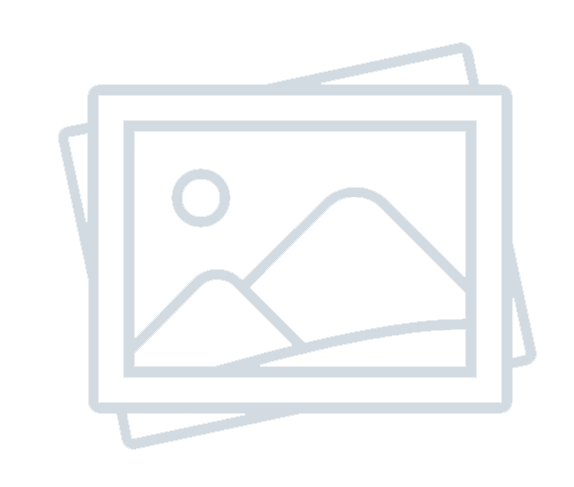A Complete Overview of Microsoft 365 Copilot Agents: Unlocking AI-Powered Workflows
-
Admin Content
-
Apr 28, 2025
-
732
Microsoft’s vision for the future of work is rapidly unfolding through its expanding Microsoft 365 Copilot ecosystem. These intelligent agents are designed not only to assist but to deeply collaborate with users across a range of tasks—from research and analytics to communication and automation. With the 2025 introduction of advanced reasoning agents like Researcher and Analyst, Microsoft is setting a new standard in enterprise AI integration.
This article provides a comprehensive overview of the Microsoft 365 Copilot agent lineup, including the newest AI assistants and others that support collaboration, language, automation, and more.
Researcher: AI-Powered Investigative Support
The Researcher agent acts as an intelligent research assistant embedded directly within Microsoft 365 apps like Word and Outlook. Built using OpenAI's most advanced research models, Researcher performs multi-step reasoning to deliver high-quality, validated insights.
It can scan internal emails, meeting notes, Teams chats, OneDrive files, and third-party platforms like Salesforce and ServiceNow to answer complex prompts. For instance, a user could request: “Summarize our top customer pain points from Q1 meetings and emails.” Researcher will synthesize findings into a neatly referenced report, saving hours of manual digging.
This agent is invaluable for roles in consulting, strategy, communications, and legal research, where quality and precision are paramount.
Analyst: Transforming Data into Insights
The Analyst agent functions as a virtual data scientist within Microsoft 365, especially Excel. Using OpenAI’s lightweight o3-mini reasoning model, Analyst can manipulate raw data, run Python code, generate statistical models, and produce dashboards and forecasts.
For example, it can help a sales manager by forecasting demand across regions or by modeling churn risk based on customer interactions. Analyst simplifies advanced data work—clustering, forecasting, sentiment analysis—so that users without technical expertise can extract real business insights.
Facilitator: Guiding Effective Collaboration
The Facilitator agent operates within Microsoft Teams meetings to improve how groups collaborate. It helps set meeting agendas, assigns action items, summarizes discussions in real time, and ensures key points are captured and distributed.
This agent is particularly helpful for project management and leadership teams looking to enhance meeting productivity and reduce administrative follow-up. It's an intelligent meeting assistant that ensures no task or decision is forgotten.
Interpreter: Real-Time Multilingual Communication
Microsoft 365’s Interpreter agent helps break down language barriers in meetings. It provides real-time speech-to-speech translation during Teams calls, supporting seamless collaboration across global teams.
With Interpreter, users can speak in their native language and hear translated audio instantly. This makes cross-border meetings more inclusive and ensures that language doesn't limit participation or understanding.
Coach: Personalized Guidance and Skill Development
The Coach agent is an emerging feature focused on professional development. It offers in-the-moment feedback during document creation, presentations, and meetings. For example, in PowerPoint, Coach can suggest improvements in tone, structure, or delivery style.
Its goal is to help users continuously improve their communication, leadership, and presentation skills through constructive, AI-driven guidance.
Declarative Agents: Custom Process Automation
Unlike specialized built-in agents, Declarative Agents are fully customizable and built by organizations using Microsoft Copilot Studio. These agents automate repetitive business processes—like IT support ticket handling, employee onboarding, or compliance workflows.
They operate across apps like Power Platform, SharePoint, and Dynamics 365. Organizations can design them with minimal code and connect them to internal data and tools. Over time, these agents learn and adapt through real-world interactions.
Custom Copilot Agents via Copilot Studio
Microsoft also supports organizations building their own Copilot agents for internal use. Through the Copilot Studio, developers and business users can design agents for customer service, HR, operations, and more. These agents integrate directly into Microsoft Teams, Word, or Outlook, and can be triggered by natural language commands.
This enables businesses to scale intelligent automation with agents that reflect their unique workflows, processes, and data needs.
Frontier Program: Early Access to Next-Gen AI
The new Frontier program gives Microsoft 365 Copilot users early access to cutting-edge agents like Researcher and Analyst while they’re still evolving. It lets enterprises test new capabilities in real-world conditions and provide feedback that shapes the final product.
Organizations joining the Frontier program can expect continuous innovation, including new domain-specific agents in areas like finance, legal, compliance, and supply chain.
Summary
The Microsoft 365 Copilot agent family is transforming how knowledge workers operate. From automating complex data analysis to enabling multilingual meetings and supporting real-time research, these agents are purpose-built to meet the demands of modern work.
By combining prebuilt agents like Researcher and Analyst with customizable declarative agents and the ability to create bespoke solutions via Copilot Studio, Microsoft offers a flexible, intelligent, and scalable approach to AI in the workplace.
These agents don’t just support work—they elevate it.
Source URL: A Complete Overview of Microsoft 365 Copilot Agents: Unlocking AI-Powered Workflows