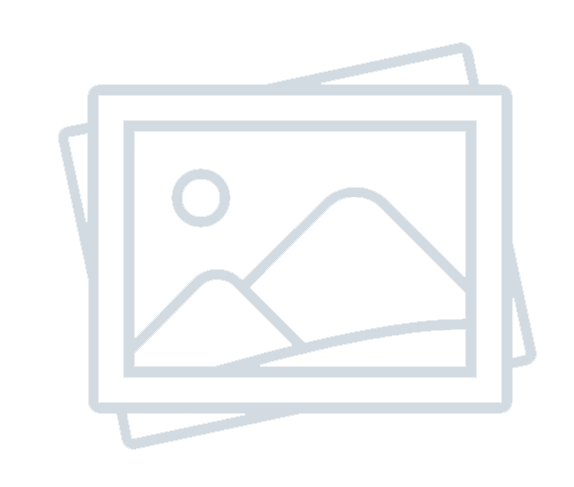5 Ideas to Combine SharePoint Premium with Power Apps
-
Admin Content
-
Apr 28, 2025
-
597
Intelligent Document Workflows
Create smarter intake, review, and approval processes using SharePoint Premium + Power Apps
Combining SharePoint Premium’s document understanding capabilities with Power Apps enables you to automate complex document workflows like contract submissions, policy updates, or invoice approvals.
Configuration Details:
- Power App Type: Canvas App or Model-Driven App
- Trigger: Form submission with file upload
- Storage: Store documents in a SharePoint Premium document library
- Automation: Use SharePoint Syntex to apply metadata and Power Automate to route for approval
- AI Features: Enable document understanding models to extract key metadata like dates, vendor names, etc.
Use Case:
Create a “Contract Intake App” where users submit contracts, which are auto-tagged and sent to legal for review. Approvers can interact with contracts directly via the Power App interface.
Smart Content Processing with AI Builder
Extract insights from documents using AI and streamline data flows
When SharePoint Premium stores structured documents (invoices, forms, receipts), Power Apps combined with AI Builder can extract values (totals, dates, IDs) and push them to downstream systems.
Configuration Details:
- Power App Type: Canvas App
- Trigger: Document upload or selection
- AI Integration: Use AI Builder's form processing model to extract fields
- Storage: Input docs from SharePoint Premium; output structured data to SharePoint list, Dataverse, or Excel
- Flow: Power Automate connects document creation to AI Builder processing
Use Case:
An invoice processing app where finance users upload or select invoices in SharePoint. AI Builder parses invoice data, validates amounts, and updates a finance tracker app.
Enhanced Compliance and Records Management
Simplify labeling and retention tasks with secure Power Apps interfaces
Managing records and retention can be overwhelming without a user-friendly front-end. Power Apps provides a low-code experience to allow end users to classify content, apply retention labels, and manage sensitivity metadata.
Configuration Details:
- Power App Type: Model-Driven or Canvas App
- Backend: Connect to SharePoint Premium libraries with compliance features enabled
- Integration: Link to Microsoft Purview compliance center APIs via custom connectors or Dataverse sync
- Permissions: Role-based access control within Power Apps to limit sensitive actions
- Automation: Use Power Automate to auto-apply retention labels or disposition review triggers
Use Case:
A records management dashboard that displays all documents with retention expiration dates, lets authorized users apply or change classification, and logs all actions.
Secure External Sharing Portals
Build branded document-sharing experiences with tight control
Power Apps Portals (now Power Pages) allow you to create secure external-facing websites that integrate directly with SharePoint Premium document libraries. This is ideal for partner or vendor-facing processes where access must be monitored and secure.
Configuration Details:
- Power App Type: Power Pages (Portal)
- Backend: Integrate with SharePoint Premium via Dataverse or direct REST API calls
- Security: Use Azure AD B2B or custom authentication for external users
- Access Control: Combine Premium’s sensitivity labels with Power Pages permissions
- Monitoring: Log access and modifications using Microsoft Purview and SharePoint audit logs
Use Case:
A vendor document portal where suppliers can upload compliance documents and view contracts, while internal staff manage and review these submissions securely.
Custom Knowledge Hubs with Viva & SharePoint Syntex
Deliver smart document search and discovery across teams
Turn SharePoint Premium into a content intelligence platform and surface that knowledge in Power Apps. By enriching files with metadata through Syntex and Viva Topics, Power Apps can provide targeted search and filtering experiences for different roles or departments.
Configuration Details:
- Power App Type: Canvas App
- Backend: SharePoint Premium libraries enriched with Syntex metadata
- AI Services: Leverage Viva Topics + Syntex models to classify and tag documents
- Search Experience: Use SharePoint Search REST API or Microsoft Graph to pull and display metadata-rich results
- UI Features: Filters, keyword search, role-based dashboards
Use Case:
A “Team Knowledge Hub” app that pulls in sales proposals, policy docs, and case studies, with filters like region, topic, or document type—powered by metadata generated from SharePoint Premium.
Wrapping It All Together
Combining Power Apps with SharePoint Premium is more than just a technical pairing—it’s a strategy to empower teams, reduce manual tasks, and gain deeper insight from business content. Whether it’s automating document approvals, building secure portals, or creating metadata-driven search tools, this duo gives you the agility of low-code with the intelligence of AI-driven content services.
Source URL: 5 Ideas to Combine SharePoint Premium with Power Apps