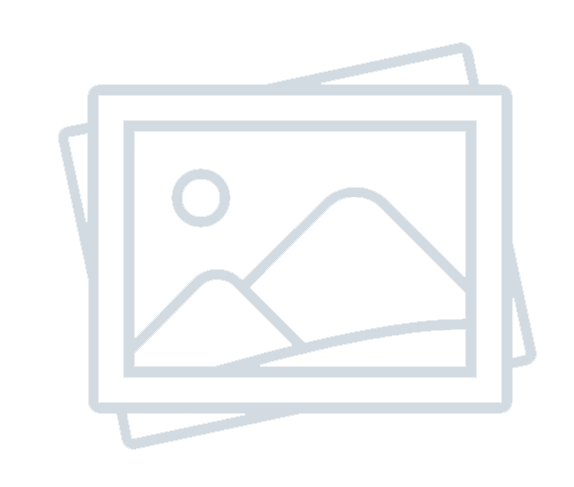10 Smart Strategies to Plan and Build Power Apps: From Ideation to Implementation
-
Admin Content
-
Apr 28, 2025
-
561
Developing effective Power Apps requires a blend of strategic planning, user-centric design, and the right tools. By integrating methodologies like the Double Diamond design process and leveraging tools such as Figma, MyCondy DesignKit, and Specsheet, you can streamline your app development process. This article outlines ten strategies to guide you from ideation to successful implementation.
1. Embrace the Double Diamond Design Process
The Double Diamond is a visual representation of the design and innovation process, emphasizing a structured approach to problem-solving. It consists of four phases: Discover, Define, Develop, and Deliver. In the Discover phase, teams seek to understand the problem by engaging with those affected. The Define phase involves synthesizing insights to clearly articulate the challenge. During Develop, various solutions are explored and co-designed with stakeholders. Finally, the Deliver phase focuses on testing and refining solutions to implement the most effective one. Applying this process ensures that Power Apps are developed with a deep understanding of user needs and challenges.
2. Map User Journeys with Figma
Figma is a collaborative interface design tool that enables teams to create wireframes and prototypes for Power Apps. By mapping user journeys in Figma, designers can visualize the user experience, identify pain points, and refine workflows before development begins. Figma's real-time collaboration features allow stakeholders to provide feedback directly on designs, fostering a more iterative and user-centered design process. Additionally, Figma's component system promotes consistency across the app's interface, enhancing usability and user satisfaction.
3. Leverage the MyCondy DesignKit for Power Apps
MyCondy's DesignKit is a Figma plugin designed to streamline the design and development of Microsoft Power Apps, supporting both Canvas and Model-Driven applications. It allows designers to import existing Power Apps screens into Figma, make modifications, and export the finalized designs back to local storage. The Pro version offers advanced features such as support for multiple data formats, component import, and GitHub integration, enhancing functionality and collaboration. By integrating DesignKit into your workflow, you can bridge the gap between design and development, ensuring a more efficient and cohesive app creation process.
4. Capture Requirements with Specsheet
Specsheet is a tool that assists in documenting app specifications, aligning developers and designers with a single source of truth. It facilitates the auto-generation of user stories and field lists, saving hours in manual documentation. By clearly capturing requirements, Specsheet helps prevent misunderstandings and ensures that all team members are on the same page, leading to a more streamlined development process and a product that better meets user needs.
5. Define MVP Scope Early
Establishing the Minimum Viable Product (MVP) scope early in the development process is crucial to prevent scope creep and focus on delivering core functionalities. Techniques such as prioritizing user stories, identifying must-have features, and employing story mapping can help in defining the MVP. This approach ensures that essential features are developed first, allowing for early user feedback and iterative improvements, ultimately leading to a more user-centered and effective Power App.
6. Build a Component Library
Creating a component library in Power Apps promotes reusability and consistency across your applications. By developing standardized components with clear naming conventions and version control, you can streamline the development process and ensure uniformity in the user interface. Regular testing and updating of shared components further enhance the scalability and maintainability of your Power Apps, facilitating a more efficient development workflow.
7. Apply Application Lifecycle Management (ALM)
Implementing Application Lifecycle Management practices is essential for managing versions, releases, and environments in Power Apps development. Utilizing tools like DevOps or GitHub allows for tracking changes, automating deployments, and maintaining code quality. Setting up pipelines to move between development, testing, and production environments ensures a structured and controlled release process, reducing the risk of errors and enhancing collaboration among team members.
8. Use Data Modeling Best Practices
Effective data modeling is foundational to building efficient and scalable Power Apps. Deciding between connectors, custom tables, or Excel, and understanding when to use Dataverse, are critical considerations. Applying normalization techniques, defining relationships, and addressing delegation issues contribute to optimal data structure and performance. Visual tools for data modeling can aid in designing and communicating the data architecture, ensuring clarity and alignment among stakeholders.
9. Prioritize Performance Optimization
Optimizing the performance of Power Apps enhances user experience and adoption. Strategies such as minimizing app start-up time, resolving delegation warnings, and implementing lazy loading techniques can significantly improve responsiveness. Additionally, tailoring optimizations for mobile versus desktop environments ensures that the app performs well across different devices, meeting user expectations and increasing satisfaction.
10. Run User Testing Before Launch
Conducting user testing prior to launching your Power App is vital to identify and address usability issues. Utilizing Figma or Power Apps preview features for User Acceptance Testing (UAT) allows you to capture feedback through forms or screen recordings. This iterative design process enables refinements based on user input, ensuring the final product is intuitive and meets user needs. Additionally, performing accessibility checks and validating responsive design contribute to a more inclusive and user-friendly application.
By implementing these strategies, you can enhance the planning and development of Power Apps, resulting in solutions that are user-centric, efficient, and aligned with business objectives.
Source URL: 10 Smart Strategies to Plan and Build Power Apps: From Ideation to Implementation